Website Registration Process Update

Johnson Plastics Plus has recently updated our registration process if you’re wanting to register on our website under your existing JPP account.
When you start creating an account on our website, the first question you will see is "Bought from us before?" If you or someone at your company have purchased from us before, you should already have a Johnson Plastics Plus account in our system. You can use the Find My Account feature to register for our website under that existing account and have access to your order history, order status, and make purchases.


You can search for your account with an account number, your email address, or your phone number. Your Johnson Plastics Plus account number should appear on all packing slips and invoices. Searching by more than one field at a time will give you more refined search results.


Once your account is found, the email address of a designated administrator for the account will appear. Click the Send Approval Code button to send the 6-digit code to the admin’s email address. This code will let us know that you’re, well, part of this account!


If the first email did not come through, you can request another by clicking the Send a New Code link. Sending a second code will inactivate the first code sent. You will then need to enter the code to be able to finish your online registration.
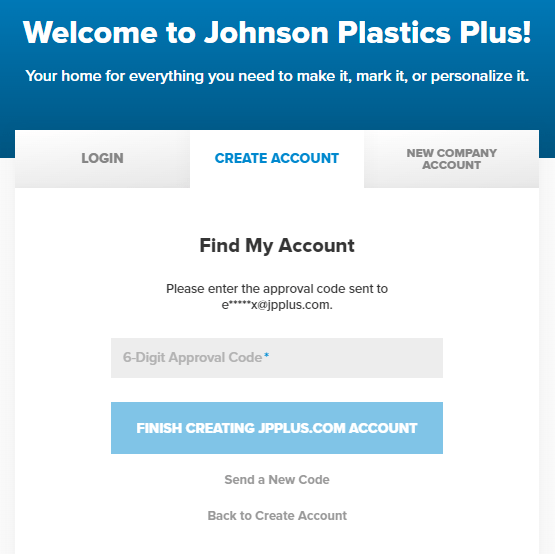
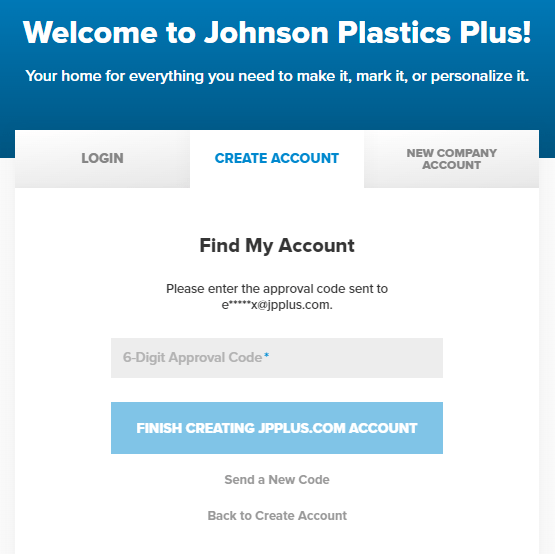
If you have any questions during this process, please contact our customer service department at service@jpplus.com or 800-869-7800.
