Add music to your personalization projects...yes, really!

We’re here to help you stay on top of exciting trends and make personalization extra easy! With the holiday quickly approaching, and customers looking for unique ways to personalize ornaments, we’d love to show you how easy it is to take the “extra step”.
We’re not sure we know of too many people who DON’T enjoy a good Christmas song. So how can we incorporate one into the holiday gifts you’re creating for your customers? It’s actually pretty simple with a new feature from Spotify! If you’re familiar with how QR codes work, Spotify’s new barcode “scan” won’t be difficult at all. If you’re not familiar... don’t worry! We have a step by step how-to below for you.
Simply open the Spotify app on your phone, click “search”, tap on the search bar, and click the camera icon to the right of it.
NOW hold your phone up to the ornament image below and WATCH the magic of Christmas unfold.
Go ahead and give it a try! We'll wait :)
Your customers are sure to be holiday spirit after such a special touch of personalization! And the great thing is you aren’t limited to just holiday music. Spotify makes it easy to scan any song in their library, like a first dance song at a wedding!

Item #SHWSHH:Wooden Red Heart Ornament
Follow the simple steps below to start adding new personalization for your customers!
1. Pick and purchase your blank from JPPlus.com. We’ve chosen to use our BRAND NEW Red Heart Sublimation Ornament.
2. Download the template from the product page and finalize your design.
3. Find your song on the Spotify app. Once you’ve found it, click the three dots to the right of it and click “share” and “Copy Spotify URL”
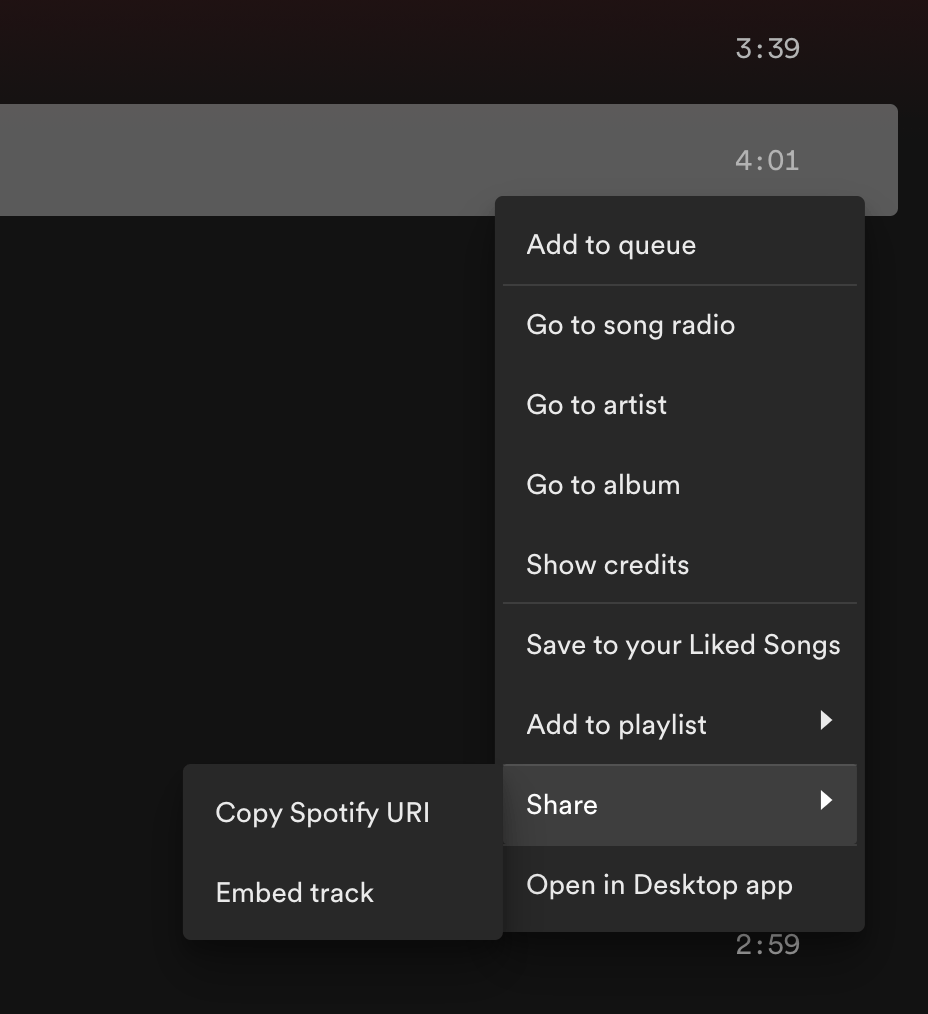
4. Next, go to www.spotifycodes.com and paste your song code into the box.

5. You’ll be able to download your image on the next screen!
Your friends and family will love how special it makes them feel when you add a favorite song to an ornament, home accent piece, or even a temporary tattoo with our specialty paper!

