Check Out the Improved My Orders Section of your Account!

Next time you log into your account on jpplus.com, check out these new features we've added to the My Orders section! The most exciting change is that we have expanded the order statuses and they will update in real-time as your order is processed. Now you will see when your order is received, processed, fulfilled and more. There are three locations on the order details where you can find the status: Order Status, Shipment Status and Item Status.


The newly added shipments section will show the individual shipment status and the UPS or FedEx tracking numbers once available for each shipment on your order. You can easily track the order's delivery status from the carrier by clicking on the tracking number.
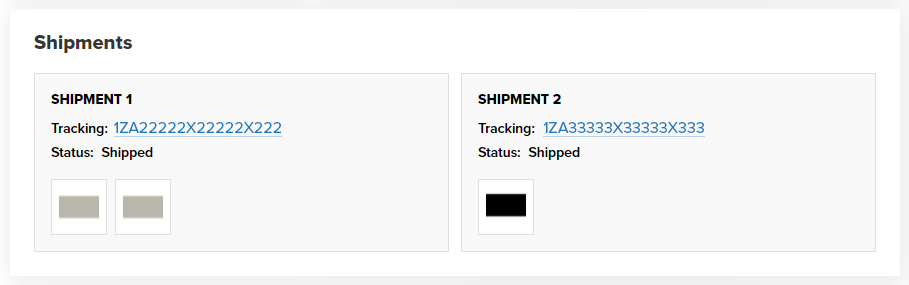
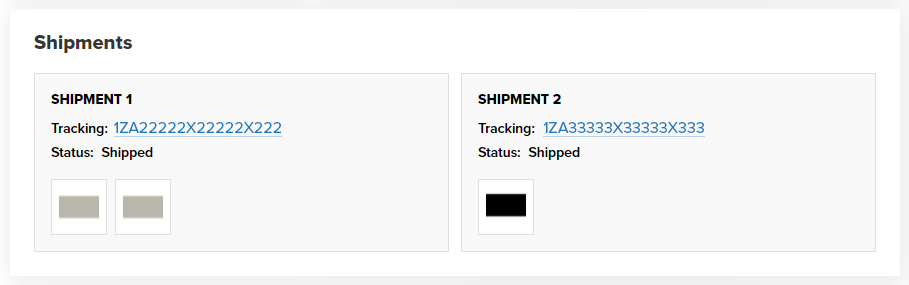
We’ve also added some improved functionality at the item level! You can now reorder each individual item from your previous orders. Simply enter the quantity in the field and click the Reorder button on the line to add the product to your cart. You can still reorder the entire order with the orange Reorder buttons at the top and bottom of the order details. Custom fabrication orders cannot be reordered online.
You can also easily review the products you’ve purchased. Simply click the Review button and you will be sent to the product’s page ready for you to leave your review!


If you have any questions about your orders, please contact our customer service department at service@jpplus.com or 800-869-7800.
